IT Service Management (ITSM) tools are specialized software designed to streamline and enhance the management of IT services within organizations. The top ITSM tools typically offer advanced incident and problem management, change and release management, and robust service-level agreements. To help you choose the right one for your needs, we’ve thoroughly evaluated a range of ITSM software options.
Here are the six best ITSM tools for managed service providers (MSPs) in 2024:
- SolarWinds ServiceDesk: Best overall for core features and support (30-day free trial)
- ManageEngine ServiceDesk Plus: Best for scalability and integrability (30-day free trial)
- Jira Service Management: Best for a mix of flexibility and compatibility (Free starting price)
- Freshservice by Freshworks: Best ITSM software for customizability (14-day free trial)
- Atera: Best for intuitiveness and flexible pricing (30-day free trial)
- Zendesk: Best customer-centric ITSM (14-day free trial)
Even though some options scored highly in one category or another, overall, we found that SolarWinds offers the best overall value for those seeking a comprehensive ITSM solution. Keep reading to see what each tool offers in terms of use cases, features, and pricing, or jump down to see how we evaluated each software.
Note: All per-user prices are based on a one-year commitment unless otherwise noted.
Featured Partners: IT Software
Top ITSM software comparison
To ensure your pick is the right one, you should know how it performs compared to other tools. For our top six ITSM tools, here’s how they compare across key ITSM features.
| Incident management | Problem management | Change and release management | Service-level management | Configuration management | Asset management | Free trial | Starting price | |
|---|---|---|---|---|---|---|---|---|
| SolarWinds | Yes | Yes | Yes | Yes | Yes | Yes | 30 days | $39/user/mo. |
| ManageEngine | Limited | Yes | Yes | Yes | Yes | Yes | 30 days | $10/user/mo. |
| Jira | Yes | Yes | Yes | Yes | Yes | Yes | Has free plan | Free |
| Freshservice | Yes | Yes | Yes | Yes | Limited | Yes | 14 days | $19/user/mo. |
| Atera | Limited | Limited | Yes | Yes | Limited | Yes | 30 days | $99/user/mo. |
| Zendesk | Limited | Yes | Yes | Yes | Limited | Yes | 14 days | $55/user/mo. |

SolarWinds
Best overall for core features and support
Price range: $39 to $99 per user, per month (30-day free trial)
Overall rating: 4.5/5
- Cost: 5/5
- Core features: 5/5
- Customer support: 4.5/5
- Customization: 3.5/5
- Compatibility: 4.5/5
SolarWinds ServiceDesk is our pick for the best overall ITSM software thanks to its comprehensive suite of features, including advanced incident, problem, and change management, coupled with its flexible and transparent pricing options.
It’s a perfect fit for IT teams that need a highly scalable, all-in-one solution. Additionally, its variety of effective customer support options make it a versatile choice for multiple IT environments.
But for all its features and customer support options, SolarWinds has some room for improvement when it comes to customizability. For a tool that’s well-priced, feature-rich with great support, and more customizable, consider ManageEngine ServiceDesk.
Pros and cons
| Pros | Cons |
|---|---|
| Vast ITSM features | UI can feel overwhelming |
| Exceptional customer support | Overkill for smaller teams |
| Intuitive to use | Limited customization options |
SolarWinds pricing
- Essentials Plan: $39 per user, per month
- Advanced Plan: $79 per user, per month
- Premier Plan: $99 per user, per month
- Free trial: 30 days

SolarWinds Service Desk key features
- Advanced incident management: Streamline your IT issue resolution processes with efficient tracking and prioritization.
- Change and release management: Manage your clients’ IT changes and releases with planning and execution tools.
- Service level agreement (SLA) tracking: Ensure your clients’ compliance with service quality standards through monitoring and management of SLAs.
- Comprehensive reporting: Deliver in-depth insights to your customers with detailed analytics and customizable reporting options.

ManageEngine
Best for scalability and integrability
Price range: $10 to $50 per user, per month (30-day free trial)
Overall rating: 4.5/5
- Cost: 4.5/5
- Core features: 4.75/5
- Customer support: 4.25/5
- Ease of use: 4/5
- Customization: 4.75/5
- Compatibility: 4.5/5
ManageEngine ServiceDesk offers a scalable and integrated approach to IT service management, through features like advanced automation capabilities, asset management, and a comprehensive ticketing system, along with high customization options to enable MSPs to implement the software according to their needs. MSPs with diverse IT infrastructures will find this tool to be a versatile choice that’s compatible with various systems.
Even though ManageEngine is highly compatible and includes a wide roster of features, there are tools on this list that are more customizable while having robust features and high compatibility. One such tool worth considering is Jira Service Management.
Pros and cons
| Pros | Cons |
|---|---|
| Scalable for multiple business sizes | Somewhat steep learning curve |
| Cost-effective | Can be complex to set up |
| High customization capabilities | Can be resource intensive |
ManageEngine ServiceDesk Plus pricing
- Standard: $10 per user, per month
- Professional: $25 per user, per month
- Enterprise: $50 per user, per month
- Free trial: 30 days

ManageEngine ServiceDesk Plus key features
- Scalable ITSM solution: Adapt ITSM to your users’ small or large IT environments.
- Integrated IT management: Offer your clients an exhaustive suite of ITSM tools.
- Project management: Facilitate the creation and management of IT projects.
- Incident management: Lower outages and improve productivity of your agents.

Jira
Best for a mix of flexibility and compatibility
Price range: Free to $1,500+ per year (7-day free trial)
Overall rating: 4.5/5
- Cost: 4.25/5
- Core features: 4.75/5
- Customer support: 4.25/5
- Ease of use: 3.75/5
- Customization: 4.75/5
- Compatibility: 4.5/5
Jira is a tool that offers businesses a great mix of flexibility, compatibility, and automation for their ITSM processes. It delivers agile-focused features that adapt to changing IT demands, making it suitable for different evolving corporate and IT departments. To attest to this flexibility, Jira Service Management offers a Data Center option to cater to users that want to have a self-managed environment.
Unfortunately, Jira isn’t the most intuitive tool compared to most of the alternatives covered. For a tool with similar strengths that’s more intuitive, consider ManageEngine.
Pros and cons
| Pros | Cons |
|---|---|
| Has a free plan | Pricing depends on features and users |
| Wide compatibility | Has a learning curve |
| Agile-focused features | Brief free trial |
Jira pricing
- Free: $0 per user
- Standard: $650 per year
- Premium: $1,500 per year
- Enterprise: Contact for quote
- Free trial: 7 days
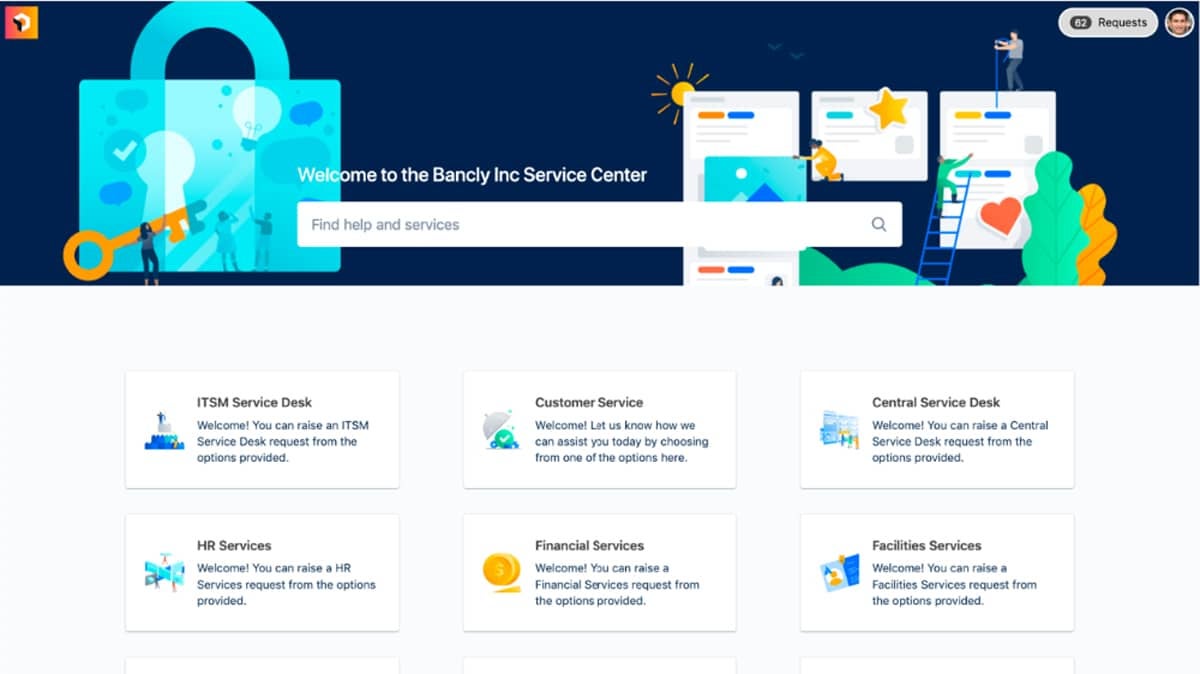
Jira key features
- Request management: Manage work and enable quick and efficient help for your teams and customers.
- Incident management: Unite your development and IT operations teams for more efficient management of incidents.
- Problem management: Group your clients’ incidents into problems for fast root cause analysis.
- Change management: Empower users’ IT operations with information on changes from software development tools.

Freshservice by Freshworks
Best ITSM software for customizability
Price range: $19 to $119 per user per month (14-day free trial)
Overall rating: 4.25/5
- Cost: 4/5
- Core features: 4.75/5
- Customer support: 3.5/5
- Ease of use: 4.25/5
- Customization: 5/5
- Compatibility: 3/5
Freshservice by Freshworks is a highly customizable ITSM solution that empowers businesses to modernize their functions. It offers a flexible platform with a wide range of features, including IT operations management, asset management, and integrated project management tools. Users can customize their reporting dashboards, project templates, and workflows, among others, to enjoy a flexible modern service management solution.
Although Freshservice is highly customizable, it’s neither the most compatible nor has the best customer support. For a tool with great customizability and compatibility with better overall customer support, check out Jira.
Pros and cons
| Pros | Cons |
|---|---|
| Extensive customization options | Add-ons can complicate pricing |
| User-friendly interface | Limited customization at lower tiers |
| Comprehensive feature set | ITSM features are in higher tiers |
Freshservice pricing
- Starter: $19 per user, per month
- Growth: $49 per user, per month
- Pro: $119 per user, per month
- Free trial: 14 days
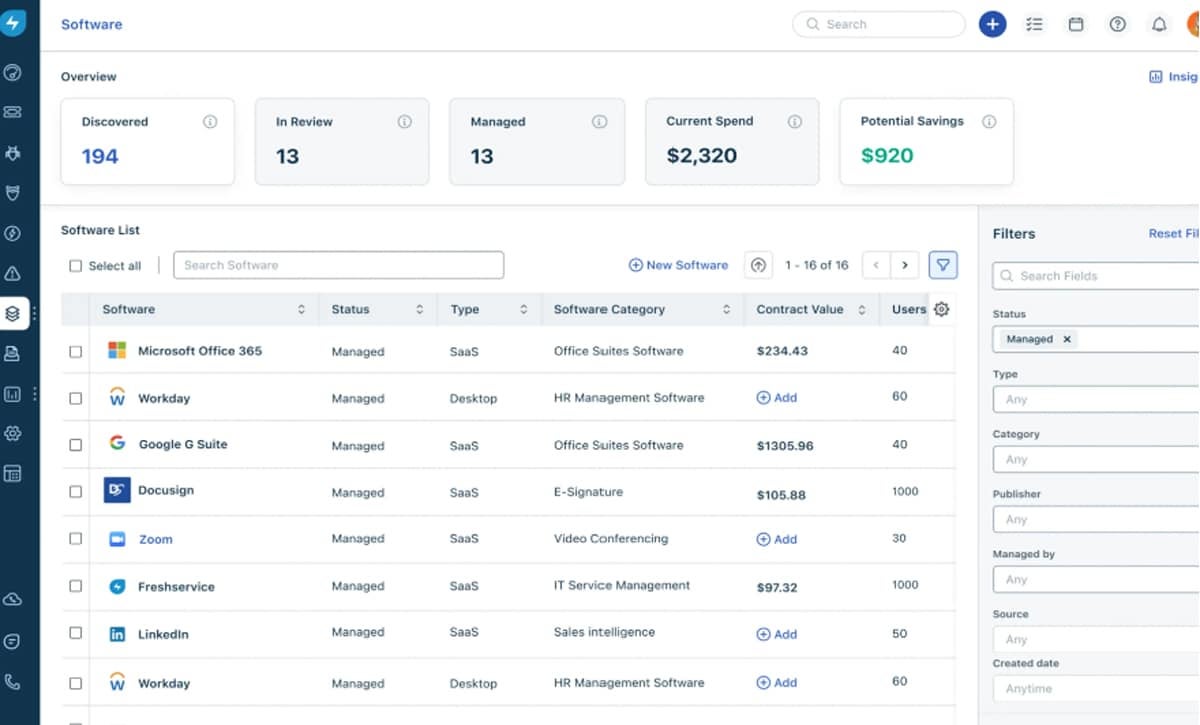
Freshservice key features
- IT service management: Offer your clients a modern service management solution with an emphasis on experience.
- Freshservice for business teams: Provide unified service delivery across IT and business teams on a single platform.
- IT operations management: Minimize downtime and ensure reliability for your customers on a unified platform.
- IT asset management: Give your clients complete visibility into both on-premise and cloud infrastructure.

Atera
Best for intuitiveness and flexible pricing
Price range: $99 to $169+ per user, per month (30-day free trial)
Overall rating: 4/5
- Cost: 5/5
- Core features: 3.75/5
- Customer support: 3.75/5
- Ease of use: 4.5/5
- Customization: 3.75/5
- Compatibility: 4/5
Atera approaches ITSM through a bundle of remote monitoring and management (RMM) and professional services automation (PSA) software to intuitively deliver capabilities like real-time monitoring and alerting, reporting, and billing. Its straightforward approach to RMM and PSA is complemented by its transparent and flexible pricing, with a focus on ease of use. Atera’s intuitiveness is further underpinned by its AI-powered IT features.
However, Atera has room for improvement concerning customization. For an intuitive and transparently priced tool that offers greater customizability, check out Freshservice.
Pros and cons
| Pros | Cons |
|---|---|
| User-friendly interface | Limited advanced features |
| Transparently priced | Limited ITSM scope |
| Straightforward capabilities | Customization can be limited |
Atera pricing
- Pro: $99 per user, per month
- Growth: $129 per user, per month
- Power: $169 per user, per month
- Superpower: Contact for quote
- Free trial: 30 days

Atera key features
- AI-powered IT: Leverage AI to improve the IT efficiency and of your teams and customers.
- Helpdesk and ticketing: Provide your teams with a robust system for managing customer issues.
- IT automation: Set rules and automate repetitive tasks and processes for your users.
- Remote access and support: Remotely access and manage devices for your teams and customers.

Zendesk
Best customer-centric ITSM
Price range: $55 to $115+ per user, per month (14-day free trial)
Overall rating: 3.75/5
- Cost: 3.5/5
- Core Features: 4.25/5
- Customer Support: 4.25/5
- Ease of Use: 3.5/5
- Customization: 4.25/5
- Compatibility: 3.25/5
Zendesk is a IT service platform that enables users to customize the experiences of their customers to build revenue and strengthen loyalty. It provides a suite of tools like AI and automation, help center, ticketing, and routing and intelligence among others, meant for enhancing customer interactions and streamlining service management processes. This enables businesses to foster meaningful connections and scale their service offerings.
However, Zendesk isn’t the most compatible tool. For a more compatible tool with great user experience and robust AI and automation features, have a look at Atera.
Pros and cons
| Pros | Cons |
|---|---|
| Focus on customer satisfaction | Large deployments can become complex |
| Transparent pricing | Limited functionality without add-ons |
| Wide range of features | Limited customization options |
Zendesk pricing
- Suite Team: $55 per user, per month
- Suite Growth: $89 per user, per month
- Suite Professional: $115 per user, per month
- Suite Enterprise: Contact for quote
- Free trial: 14 days

Zendesk key features
- Messaging software: Empower your users to offer immediate help to their customers on their communication channels.
- Zendesk AI: Leverage AI and automation to give your users an extra hand and enable personalization of business needs.
- Intelligent knowledge base: Enable your customers to automatically transform a few bullet points into complete articles.
- Customizable themes: Give your users authority to customize their help centers with customizable themes.
Top 5 ITSM software features
Some of the most important ITSM software features include:
- Incident management: Enable users to deliver timely response to and resolution of IT issues, ensuring minimal impact on business operations.
- Change management: Manage and implement changes in IT services, reducing risks and ensuring smooth transitions.
- Service request management: Facilitate the efficient handling of user requests, from simple queries to complex service requirements.
- Asset management: Provide your users with comprehensive tracking and management of IT assets..
- Knowledge management: Empowers teams with a centralized repository of information, enhancing problem-solving and reducing repeat incidents.
How we evaluated the best ITSM tools
To determine the best ITSM tools for MSPs, we analyzed several options using six weighted scoring categories. Each category had a maximum of five points, and the tool with the highest score on average in each category was named the category winner.
The tool with the highest average score across cutting across all categories was our top choice. We then identified the primary use case for each of the top six highest-scoring tools.
Evaluation criteria
We placed the highest weight on features as the capabilities of a software tool determine its identity, followed by cost which greatly influences purchasing decisions of businesses. This was followed with equal weights for customer support, ease of use, and customization. Compatibility rounded off our criteria, with the lowest weight assigned.
- Core features (25%): This category is centered on the key capabilities of ITSM tools, such as incident management, problem management, and change management.
- Criterion winner: SolarWinds
- Cost (20%): We assessed the pricing plans, transparency, and potential additional or hidden costs associated with each tool.
- Criterion Winners: SolarWinds, Atera
- Customer support (15%): We examined the quality, availability, flexibility, and responsiveness of customer support.
- Criterion winner: SolarWinds
- Ease of use (15%): We assessed the overall user experience, with particular focus on how simple the software interface is.
- Criterion winner: Atera
- Customization (15%): We looked at the extent to which each tool allows for personalization and adaptation to particular business needs.
- Criterion winner: Freshservice
- Compatibility (10%): This criterion considered how well each tool integrates with other systems, the various ways in which each tool can be deployed, and how adaptable each is across various platforms.
- Criterion winners: ManageEngine, Jira
Frequently asked questions (FAQ)
What are the key features that make an ITSM tool suitable for MSPs?
The key features that make an ITSM tool suitable for MSPs include robust incident and problem management, change management, asset management, and advanced reporting and analytics. These tools also typically offer a user-friendly interface, strong integration capabilities with other MSP platforms, and customizable workflows to adapt to various service needs.
How do ITSM tools benefit MSPs in their daily operations?
ITSM tools benefit MSPs by streamlining their service delivery processes, enhancing efficiency, and improving response times. They provide a centralized platform for managing IT services, automate routine tasks, facilitate better resource allocation, and offer insights for continuous improvement. This leads to higher customer satisfaction and more effective management of IT infrastructure.
Can ITSM tools integrate with common MSP platforms and systems?
Yes, most ITSM tools are built to integrate seamlessly with common MSP platforms and systems. This integration capability allows for a unified approach to managing IT services and ensures that MSPs can leverage their existing tools and data effectively. It also facilitates better data sharing, reporting, and overall service management across different platforms.
Bottom line: Choosing between unique ITSM tools
If you’re looking to enhance your service management, then it’s essential you choose the right ITSM tool for your MSP. Every tool we’ve reviewed has a unique approach to ITSM, from SolarWinds’ comprehensive feature set and support to Zendesk’s customer-centric approach. However, if you’re looking for something more specific, see our guide to the best help desk tools for a list of tools to help you manage your customer support activities.
For more guidance on what to include in your solutions packages, explore our comprehensive guide to the top MSP software solutions to optimize your business.



