Explore all the types of MSP software and compare the best tools in each category, including features, pricing, and more, to find the right solutions for your business.
MSP software is a range of specialized tools that managed service providers rely on to optimize their businesses and meet the evolving needs of their clients. Whether you seek ITSM solutions, CIM software, or another tool, we’ve curated the list of software tools and top providers to help you streamline your processes, automate tasks, improve productivity, and enhance your service delivery.
Featured Partners: Managed Service Provider (MSP) Software
Information Technology Service Management (ITSM) software
Who Should Use It: MSPs that manage the creation, delivery, support, and management of IT services.
ITSM tools are crucial for any MSP involved in designing, creating, delivering, supporting, and managing IT services throughout their lifecycle. These solutions can range from IT helpdesk and support ticket systems to full-featured ITSM and ITIL service management platforms. ITSM providers typically offer free trials and demos.
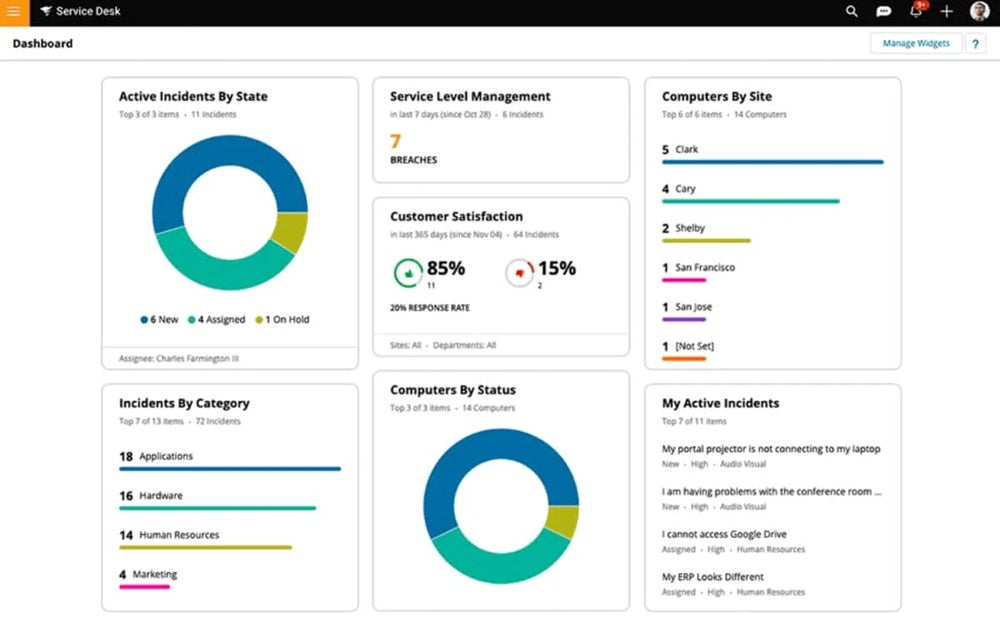
Core ITSM software features
The core ITSM features include incident management, asset tracking, automation, and workflow customization.
- Incident Management: Identify, categorize, prioritize, and respond to incidents, and handle inbound ticket requests from any channel.
- Asset Tracking: Track assets across their lifecycle, including contracts, warranties, and financial information.
- Automation: Automate functions such as detection, diagnosis, and healing of endpoint issues.
- Workflow Customization: Customize workflows to adapt and design them without any coding.
Best ITSM software providers
SolarWinds ServiceDesk, ManageEngine ServiceDesk Plus, and Jira Service Management are some of the top ITSM providers.
- SolarWinds ServiceDesk: Offers MSPs comprehensive incident and change management capabilities, robust SLA tracking, and detailed reporting to enhance service delivery and operational efficiency. ($39/user/month starting price)
- ManageEngine ServiceDesk Plus: Provides scalable and highly customizable ITSM solutions with seamless integration capabilities for MSPs to manage diverse IT environments effectively. ($10/user/month starting price)
- Jira Service Management: Delivers flexible and agile-focused ITSM features, facilitating efficient service request handling, problem management, and seamless team collaboration. (Free plan available; premium plans starting at $650/year)
Remote Monitoring & Management (RMM) software
Who Should Use It: MSPs that manage client IT systems such as desktops, laptops, mobile devices, and services, especially those dealing with complex and distributed IT environments.
RMM software helps administrators automate standard-managed IT functions, improve visibility into client machines, respond to threats, and streamline tasks. They often include both remote desktop software (RDS) and basic professional services automation (PSA) solutions. The providers of these tools often offer free trials to allow you to get a hands-on feel before subscribing.
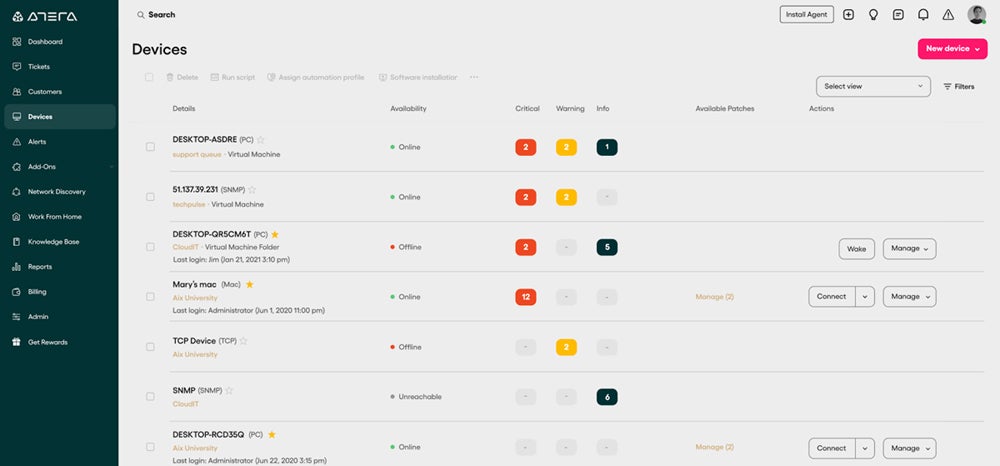
Core RMM software features
RMM tools typically offer automated IT functions, infrastructure monitoring, threat response, and scripting and automation capabilities.
- Automated IT Functions: Automate complex tasks such as desktop and server updates.
- Comprehensive Infrastructure Monitoring: Monitor infrastructure using custom alerts, tickets, and health data.
- Threat Response: Automate your response to threats and the functioning of your antivirus software.
- Scripting and Automation Capabilities: Create scripts and automation workflows to save time, boost productivity, and ensure your processes are consistent and standardized.
Best RMM software providers
The top RMM providers available in the market include Atera, NinjaOne, and Pulseway.
- Atera: Delivers an all-in-one RMM solution that offers features such as real-time monitoring and alerts, IT automation, patch management, and advanced remote maintenance. ($129/month starting price)
- NinjaOne: Provides robust monitoring and alerting, automation across networks, and integrated, one-click remote access tools. (contact for quote)
- Pulseway: Offers a robust mobile app for managing and monitoring IT systems from mobile devices through a mobile-first approach. ($44/device/month starting price)
Help desk software
Who Should Use It: Businesses seeking to meet clients’ expectations by providing top-notch support should consider help desk software.
Help desk tools are essential to ensure MSP offerings satisfy their clients’ needs. These tools allow MSPs to enhance, secure, and capitalize on the services they offer, ultimately fostering thriving client relationships. Some of the top help desk software tools offer a starting price between $13 and $39 per agent per month. You can expect a demo or a free trial from help desk software providers.
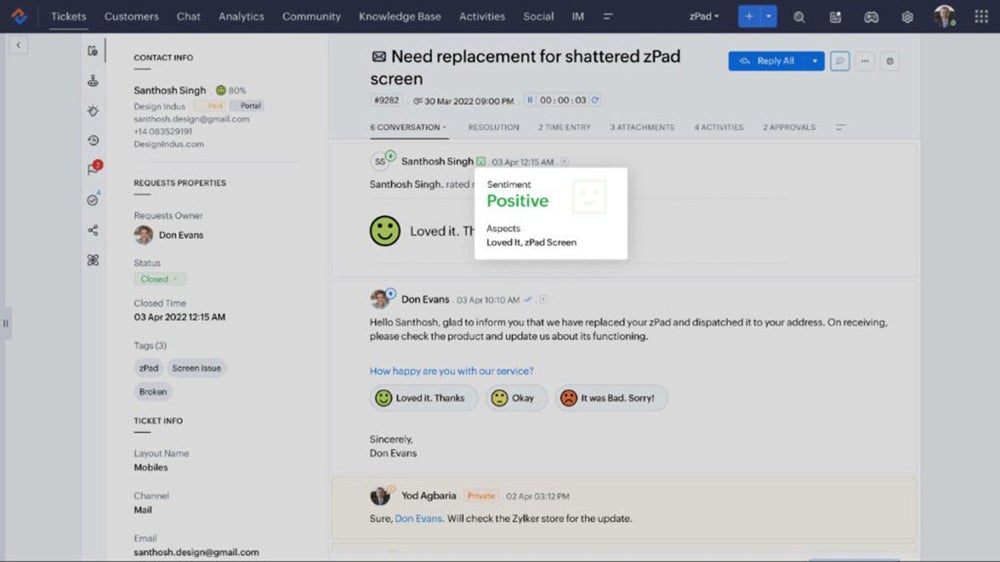
Core Help Desk software features
Help Desk software typically includes a ticketing system, knowledge base, automation tools, and reporting and analytics.
- Ticketing System: Track user requests and issues using a ticketing system.
- Knowledge Base: Store and retrieve important information with the help of a knowledge base.
- Automation Tools: Improve the efficiency of tasks, including common tasks, with automation tools.
- Reporting and Analytics: Use reporting and analytics to monitor performance and identify areas for improvement.
Best Help Desk software providers
The leading help desk software providers include Zoho Desk, LiveAgent, and ManageEngine ServiceDesk Plus.
- Zoho Desk: Offers context-aware help desk software that helps businesses provide better customer service. ($14/month starting price)
- LiveAgent: Provides a thoroughly customizable help-desk solution that’s highly intuitive with a user-friendly interface. ($9/user/month starting price)
- ManageEngine ServiceDesk Plus: Delivers flexible reports and dashboards to create custom and pre-configured reports. ($13/user/month starting price)
Professional Services Automation (PSA) software
Who Should Use It: MSPs looking for a complete solution to manage business operations such as project management, billing, time tracking, and resource management.
PSA software helps MSPs streamline their business processes and manage their services more effectively. With PSA software, you can optimize service delivery, improve operational efficiency, and deliver better visibility into general MSP performance. PSA software providers usually offer a demo and a free trial.
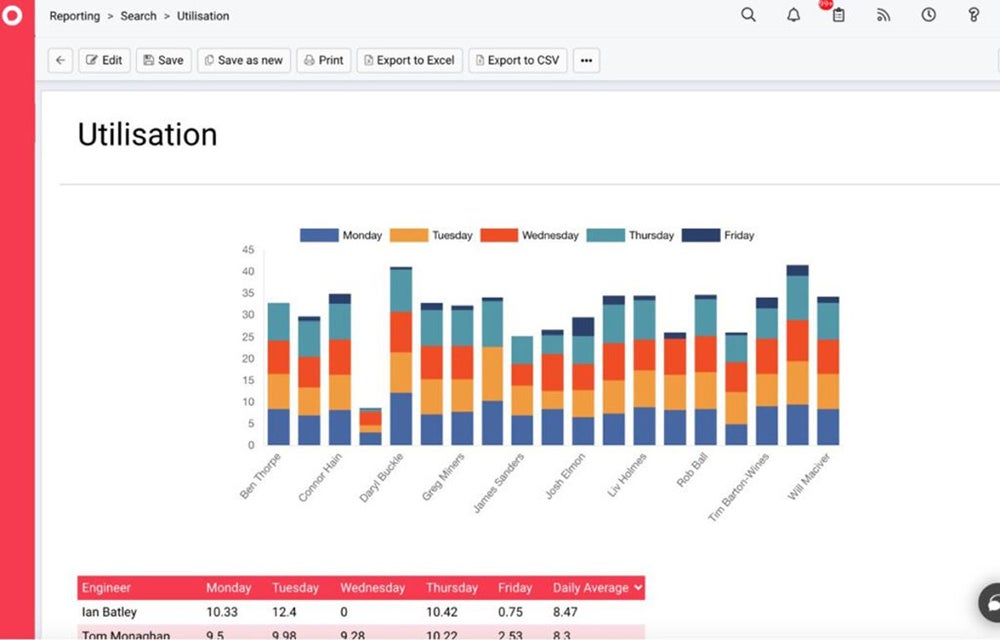
Core PSA software features
The core features of PSA software include project management tools, billing and invoice features, time-tracking tools, and resource management features.
- Project Management Tools: Plan, track, and manage projects with project management tools.
- Billing and Invoicing: Manage finances with billing and invoicing features.
- Time Tracking: Track employee hours and productivity using time-tracking tools.
- Resource Management: Allocate resources effectively using resource management features.
Best PSA software providers
The top PSA software providers include HaloPSA, Atera, and Autotask PSA.
- HaloPSA: Delivers a well-priced tool with advanced automation features like auto-assign rules and smart notifications to streamline tasks. ($109/user/month starting price)
- Atera: Optimizes how you communicate with end users using Atera’s suite of features such as ticketing, customer portals, flexible contracts and billing, reporting, and analytics. ($129/month starting price)
- Autotask PSA: Delivers well-rounded customer support and a unified PSA-RMM experience, complete with customizable dashboards and mobile app access. (contact for quote)
Incident response software
Who Should Use It: MSPs responsible for managing and mitigating security incidents for their clients should use incident response software.
Incident response software provides structured methods for handling and managing the aftermath of a security breach or cyberattack. The key goal is to handle the situation in a way that minimizes damage and reduces recovery time and costs. Although many incident response software providers may not list their pricing publicly, they offer a demo to enable you to interact with their product for free.
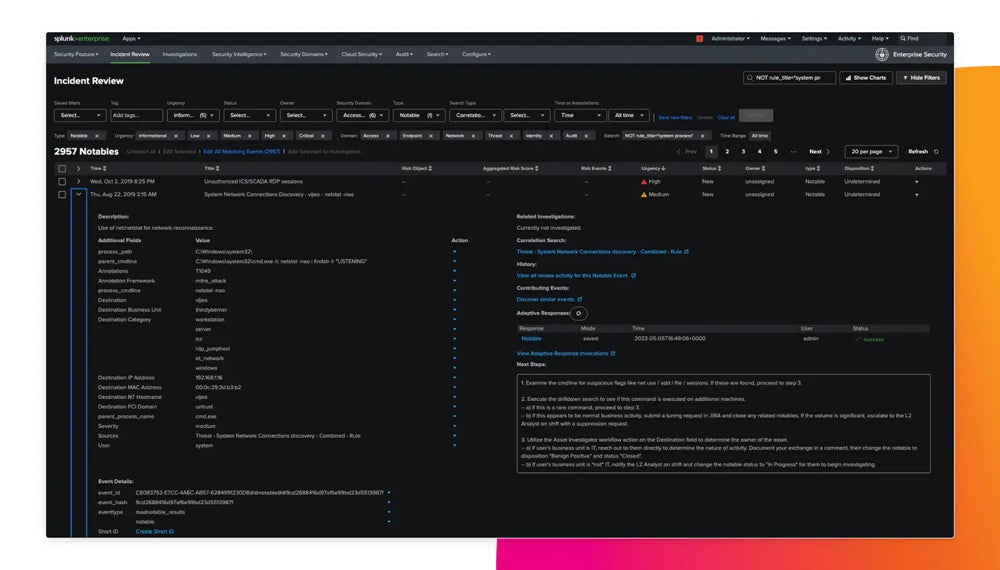
Core incident response software features
The typical incident response software features are incident detection and reporting, incident analysis, incident response orchestration, and post-incident review and reporting.
- Incident Detection and Reporting: Continuously monitor infrastructure for suspicious activity and generate real-time alerts that alert users to problems in their IT infrastructure.
- Incident Analysis: Conduct thorough investigations to determine the scope, impact, and root cause of security incidents.
- Response Orchestration: Coordinate and automate the response to an incident.
- Post-Incident Review and Reporting: Review incidents after they occur to gain insights from them and improve future responses.
Best incident response software providers
The top incident response software providers for MSPs are CrowdStrike, Splunk, and IBM Security QRadar SIEM.
- CrowdStrike: Provides MSPs with comprehensive real-time incident response and threat hunting capabilities, leveraging machine learning and behavioral analytics for detection of threats like intellectual property theft, financially motivated crimes, and data breaches. (contact for quote)
- Splunk: Delivers SIEM capabilities, deep forensic analysis, and rapid incident response with automated decisions and actions to solve the challenge of slow investigations and inefficient incident response. (contact for quote)
- IBM Security QRadar SIEM: A highly rated incident response and security information and event management (SIEM) tool that offers a wide range of features, including threat intelligence, anomaly detection, and compliance management. (contact for quote)
Cloud migration software
Who Should Use It: MSPs that enable businesses to move their data, applications, and other business elements from an on-premises data center to the cloud or from one cloud environment to another.
Cloud migration tools facilitate the process of transferring and managing data, applications, and other business elements to the cloud. These tools offer a range of features that help manage and streamline the migration process, ensuring minimal disruption and maximum efficiency. The cost of these tools can vary widely. Many providers offer a free trial period to allow potential users to evaluate the tool’s capabilities.
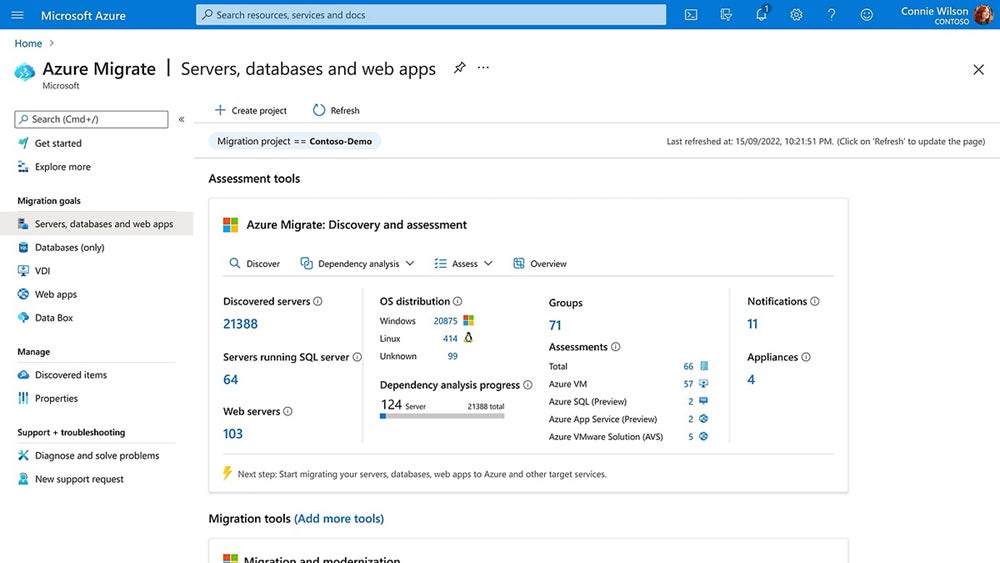
Core cloud migration software features
The core features of cloud migration software are migration, security and compliance management, cloud assessment, and cost management and control.
- Migration: Transfer data from one storage type, format, or system to another or transfer applications from one environment to another.
- Security and Compliance Management: Ensure that the migration process meets the required regulatory standards and that data remains secure during the transition.
- Cloud Assessment: Get insights into the cloud readiness of your organization’s IT infrastructure and better plan and optimize cloud migration strategies.
- Cost Management and Control: Gain visibility into cloud usage and costs for optimized spending and improved budget accuracy.
Best cloud migration software providers
The best cloud migration software providers include Carbonite Migrate, BitTitan, and Azure Migrate.
- Carbonite Migrate: Enables businesses to migrate physical, virtual, and cloud workloads with minimal risk and near-zero downtime. (contact for quote)
- BitTitan: Delivers scalable, automated, and user-friendly platform-agnostic migration solutions with MigrationWiz to support complex scenarios across cloud platforms. ($12/user)
- Azure Migrate: Offers a comprehensive suite of tools for assessing on-premises workloads and migrating them to Azure. (contact for quote)
Ransomware backup protection software
Who Should Use It: MSPs that protect their clients’ data from ransomware attacks to ensure their business continuity.
Ransomware backup protection software protects and recovers data in the event of a ransomware attack. This type of software creates secure backups of data, which can be restored if the original data is encrypted by ransomware. Most providers offer a demo to allow you to evaluate the tool’s ransomware protection capabilities.
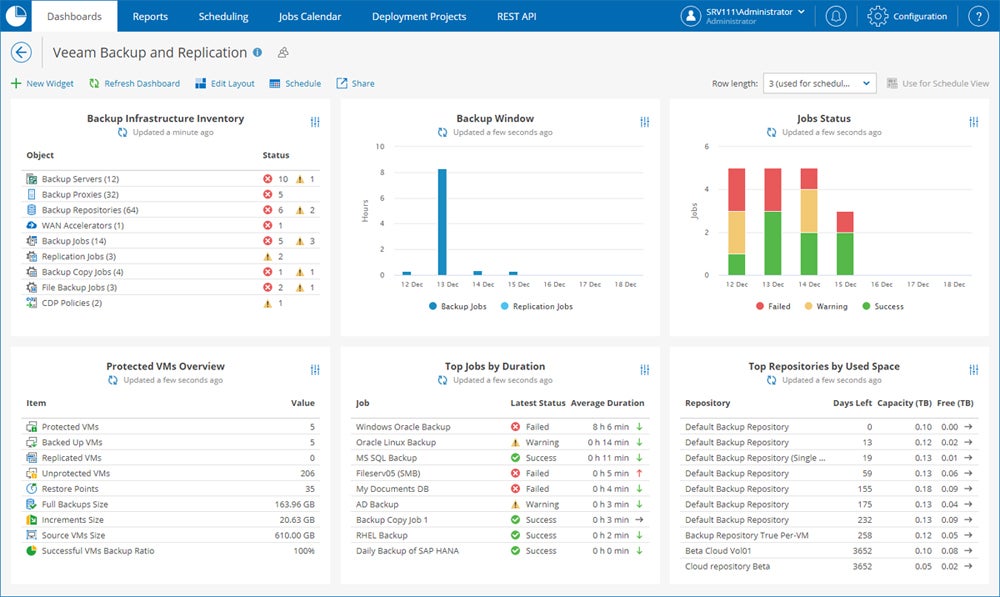
Core ransomware backup protection software features
The typical features of ransomware backup protection software are data backup, data recovery, real-time monitoring, and encryption protection.
- Data Backup: Regularly back up data to ensure that an up-to-date copy is always available for recovery.
- Data Recovery: Quickly and efficiently recover data from a secure backup in the event of a ransomware attack.
- Real-time Monitoring: Automatically monitor systems for signs of a ransomware attack and trigger alerts when suspicious activity is detected.
- Encryption Protection: Protect backups with encryption, ensuring that they can’t be accessed or corrupted by ransomware.
Best ransomware backup protection software providers
Some of the highest-rated ransomware backup protection software include Druva, Acronis Cyber Backup, and Veeam Backup and Replication.
- Druva: Provides advanced anti-ransomware technology that can detect and stop ransomware attacks in real-time and automatically restore any affected files. (contact for quote)
- Acronis: Offers products such as Cyber Protect Cloud and Cyber Backup that deliver cyber protection that integrates backup and recovery with advanced anti-malware technology. (contact for quote)
- Veeam Backup and Replication: Delivers a single platform for modernizing backup, accelerating hybrid cloud, and securing data. (contact for quote)
Backup and recovery software
Who Should Use It: MSPs that manage critical data for businesses in industries where data loss could have significant regulatory or operational implications.
Backup and recovery software is designed to create secure backups of data and systems and restore them in the event of data loss or system failure. The software usually offers options for where to store backups, including on-premises servers, off-site locations, and cloud environments. Even though pricing information is rarely listed publicly for these tools, free trials and product demos are available.
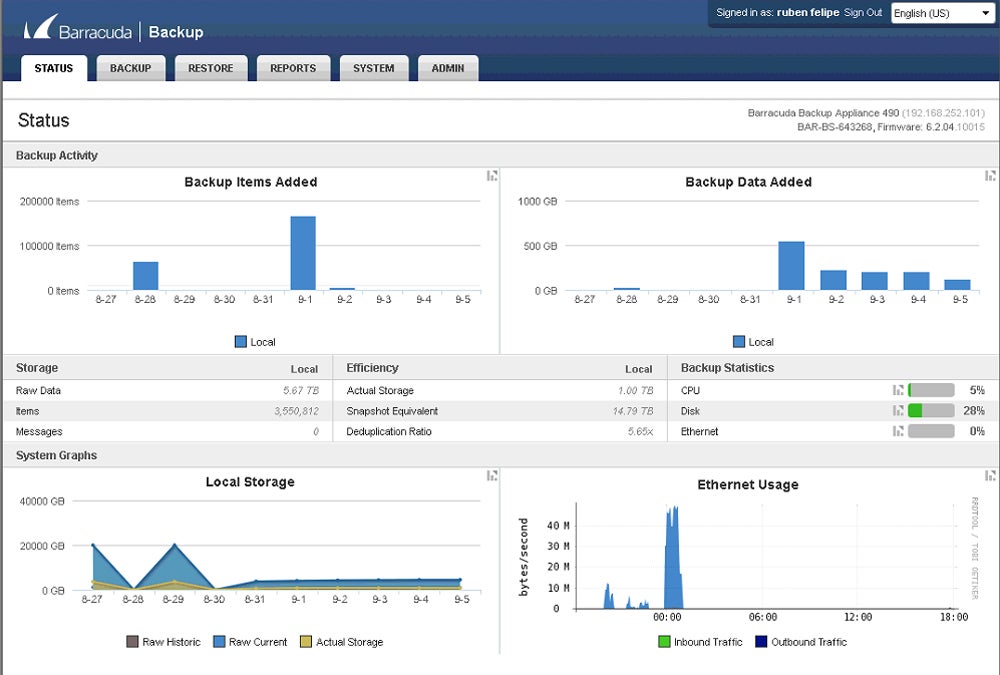
Core backup & recovery software features
The most important backup and recovery software features are data backup, data recovery, disaster recovery, and cloud backup.
- Data Backup: Regularly back up data to ensure that an up-to-date copy is always available for recovery.
- Data Recovery: Quickly and efficiently recover data from the secure backup in the event of data loss.
- Disaster Recovery: Recover entire systems, including all data, applications, and settings, in the event of a system failure.
- Cloud Backup: Back up data to the cloud as an off-site backup solution that can be accessed from anywhere.
Best backup and recovery software providers
Some of the best backup and recovery software providers are Acronis, NAKIVO, and Barracuda.
- Acronis Cyber Backup: Gives MSPs a comprehensive yet simple and efficient way to backup data while offering advanced security features, including AI-based ransomware protection. (contact for quote)
- NAKIVO Backup and Replication: Provides a fast, reliable, and affordable solution for MSPs, offering features such as site recovery, backup to cloud, and backup size reduction. ($1.95/workload/month starting price)
- Barracuda Intronis Backup: Delivers a software-only backup and disaster recovery solution designed for MSPs, with secure hybrid local and cloud backup services and a centralized management portal. (contact for quote)
Partner Relationship Management (PRM) software
Who Should Use It: MSPs that work with various channel partners and need a centralized system to manage and optimize these relationships.
PRM software simplifies the management of channel partners by automating and enhancing vendor-partner processes. These solutions allow organizations to build custom portals for partners, reward successful sales teams, manage lead and deal registration policies, and strategically develop partner relationships. PRM providers typically offer demos for their products.
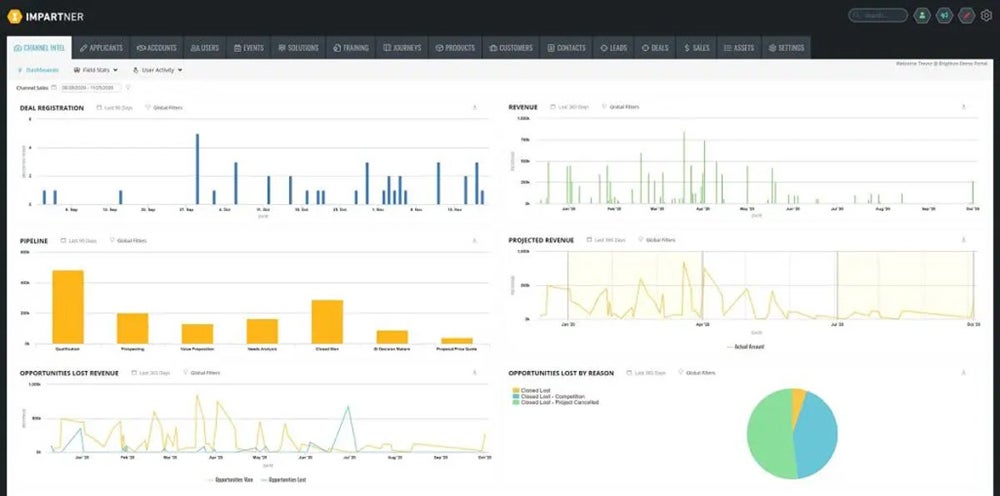
Core PRM software features
The features to expect from PRM software include partner onboarding, partner performance tracking, communication and collaboration tools, and contract management.
- Partner Onboarding: Simplify the process of bringing new partners on board, including training and integration with existing systems.
- Partner Performance Tracking: Monitor and evaluate the performance of your MSP’s partners for valuable decision-making insights.
- Communication and Collaboration Tools: Facilitate efficient communication and collaboration between your MSP and its partners.
- Contract Management: Manage contracts with your partners to ensure that all contractual obligations are being met and provide visibility into the contract lifecycle.
Best PRM software providers
Some of the top providers of PRM software are Impartner PRM, Salesforce PRM, and Allbound.
- Impartner PRM: Includes partner onboarding, performance tracking, and deal registration features. (contact for quote)
- Salesforce PRM: Features vast customization options to enable businesses to personalize experiences for their partners. ($25/user/month starting price)
- Allbound: Has well-designed partner portals with features like in-portal messaging and gamification to incentivize partner engagement. (contact for quote)
Channel Incentive Management (CIM) software
Who Should Use It: MSPs that need a system to manage and optimize incentive programs for their channel partners.
CIM software enables MSPs to manage their incentive programs for channel partners. This type of software can help MSPs streamline the process of creating and managing incentive programs, track program performance, and ensure that incentives are distributed fairly and effectively. Demos and free trials for CIM software are commonly available.
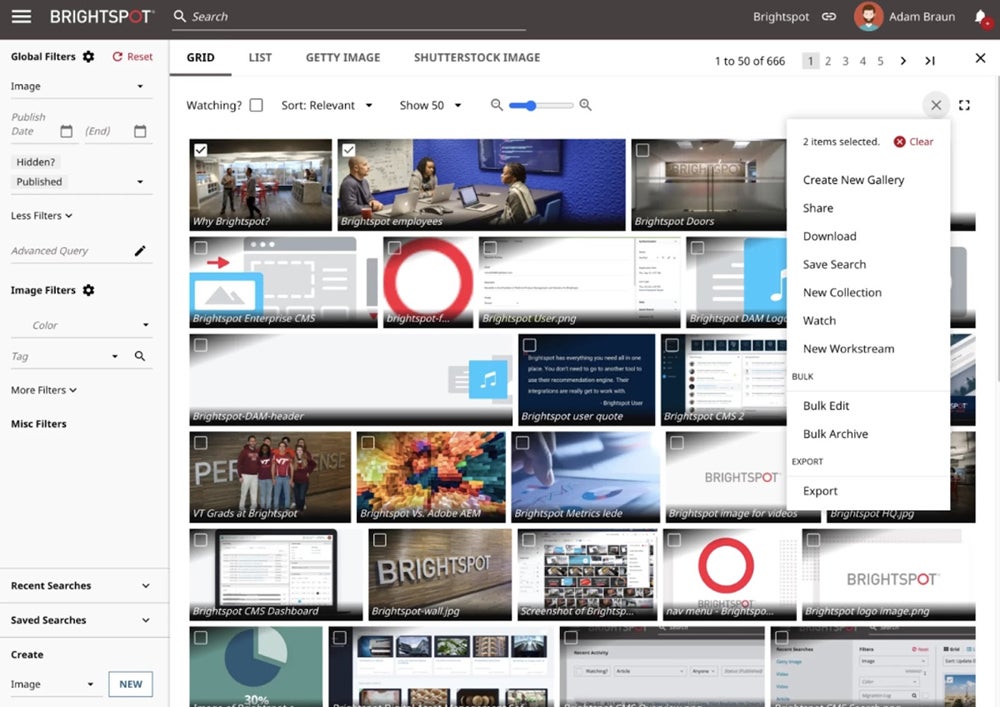
Core CIM software features
The core features of CIM software are incentive program management, performance tracking, incentive distribution, and reporting and analytics.
- Incentive Program Management: Create and manage incentive programs for your partners.
- Performance Tracking: Monitor the performance of your incentive programs and make adjustments as necessary.
- Incentive Distribution: Ensure that incentives are distributed fairly and effectively to partners using incentive distribution features.
- Reporting and Analytics: Get insights into the effectiveness of incentive programs, helping MSPs make data-driven decisions.
Best CIM software providers
The best CIM software providers are 360insights, ChannelAssist, and Brightspot.
- 360insights: Offers channel incentive software that helps brands engage their partners and create value for their customers. (contact for quote)
- ChannelAssist: Provides a channel incentive program management platform and services that drive channel sales, track channel performance, and engage sales reps. (contact for quote)
- Brightspot: Automates communication modules and provides real-time updates to deliver a seamless digital experience. (contact for quote)
Bottom line: The right MSP software
MSP software is varied and complex, but these tools are all viable options for MSPs looking to add or improve solutions to their operations. To determine the best software to optimize your MSP, you’ll want to first assess your needs, goals, and budget. Then, explore the software tools featured in this article and carry out further research, including demos, consultations, and free trials as necessary.
Together this information will help you make an informed decision about which types of software — and which providers — you need to provide the best service to your customers.
For tools with security functionality, be sure to review our top MSSP software.
And if you’re just starting out as an MSP, read our article on how to start an MSP business, which includes all the steps you’ll need to get up and running.
Frequently asked questions (FAQs)
What is the best MSP software?
The best MSP software depends on your MSP’s needs. Factors such as the type of services you offer, your budget, the complexity of your IT environment, and your growth plans should guide your choice. The key is to select a tool that aligns with your business goals and scales with your needs.
What is managed service provider software?
Managed service provider (MSP) software is a suite of tools that allows MSPs to remotely manage a client’s IT infrastructure, offer support, automate processes, and monitor network health. This software helps MSPs deliver efficient IT services, manage multiple clients, and streamline their operations.
What are some of the benefits of MSP software?
MSP software offers numerous benefits, including improved efficiency through automation, enhanced security with proactive monitoring, better client management, scalability, and reduced operational costs. It also provides tools for remote management, which is crucial for delivering timely and effective IT services to clients.
What software do I need to run my MSP?
The software you need to run an MSP is based on the services you offer. For example, Remote monitoring and management (RMM) is key if you monitor and manage clients’ IT environments remotely. Professional services automation (PSA) is necessary for managing projects, billing, and customer relationships. Backup and disaster recovery (BDR) is critical for protecting client data.
Security management tools are vital for providing cybersecurity services. Help desk support software is crucial if you handle client support tickets. The right combination of these tools will be determined by your business and client requirements.


