
SolarWinds report shows why IT leaders need to take action on processes and prioritize people improvements over new tools to address resilience gaps.

Apono launches a global partner program to deliver scalable, identity-aware access controls with GTM support, training, and cloud ecosystem access.

CGS restructures into four independent companies to sharpen focus, drive growth, and better serve global markets across tech, learning, and CX.

A fast-paced editorial recap of Q2 2025 in the IT channel covering leadership shakeups at Kaseya, layoffs at Intel, federal obstacles pausing major acquisitions, AI adoption slowdowns, quantum security threats, evolving partner programs, and global economic tensions.

CloudBolt partners with Ingram Micro, enabling MSPs and VARs to scale advanced cloud management and FinOps automation across environments.

Infor signs strategic AWS agreement to boost AI adoption, deepen cloud ERP capabilities, and accelerate global digital transformation.

Malwarebytes adds AI-powered email protection to ThreatDown, unifying endpoint and email security for MSPs via IRONSCALES tech and Nebula console.

Galactic Advisors uncovered critical flaws in Kaseya’s Network Detective; both firms moved fast to patch issues and highlight MSP risk assessment best practices.

Cynomi report shows vCISO demand tripled as MSPs turn to AI for scalable cybersecurity. 96% now offer or plan to offer vCISO in the next two years.

Barracuda study: Businesses rely on MSPs for security needs, with most willing to pay more for premium AI, integration, and 24/7 support.

CISA funding cuts risk NVD stability — MSPs must adapt VM to better support customers and strengthen security resilience.

SentinelOne and OPSWAT partner to boost AI-powered malware detection for critical infrastructure protection on-prem and in the cloud.

Discover how Port’s AI-native developer portal is helping engineering teams streamline workflows, reduce DevOps bottlenecks, and build scalable software faster.
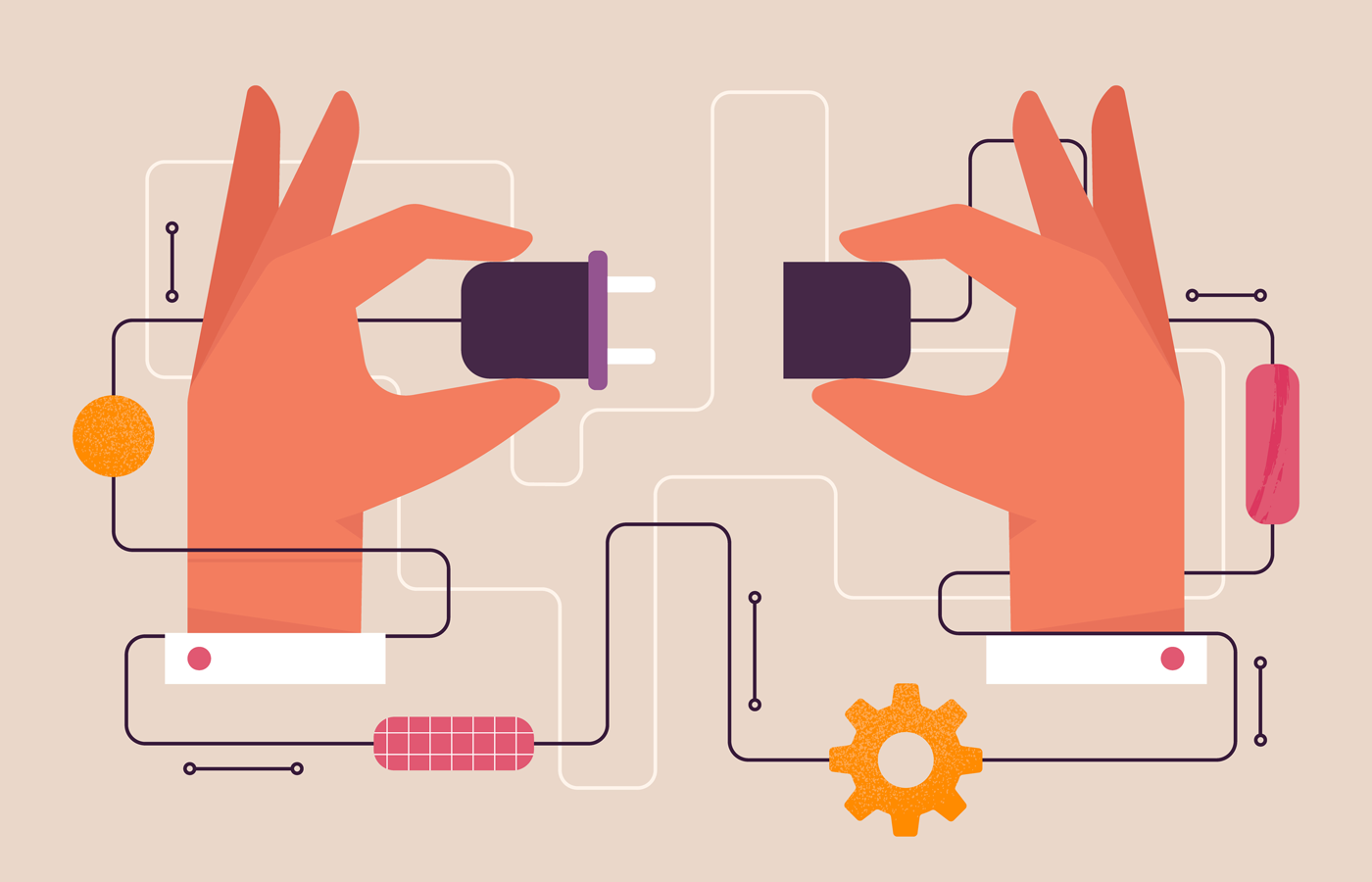
New File IQ Premium and Ops IQ tools aim to help enterprises uncover file activity, system trends, and AI-ready insights across unstructured data

LevelBlue and Kompingo partner to deliver scalable managed security to UK MSPs and MSSPs, bridging the cyber skills gap with expert threat protection.
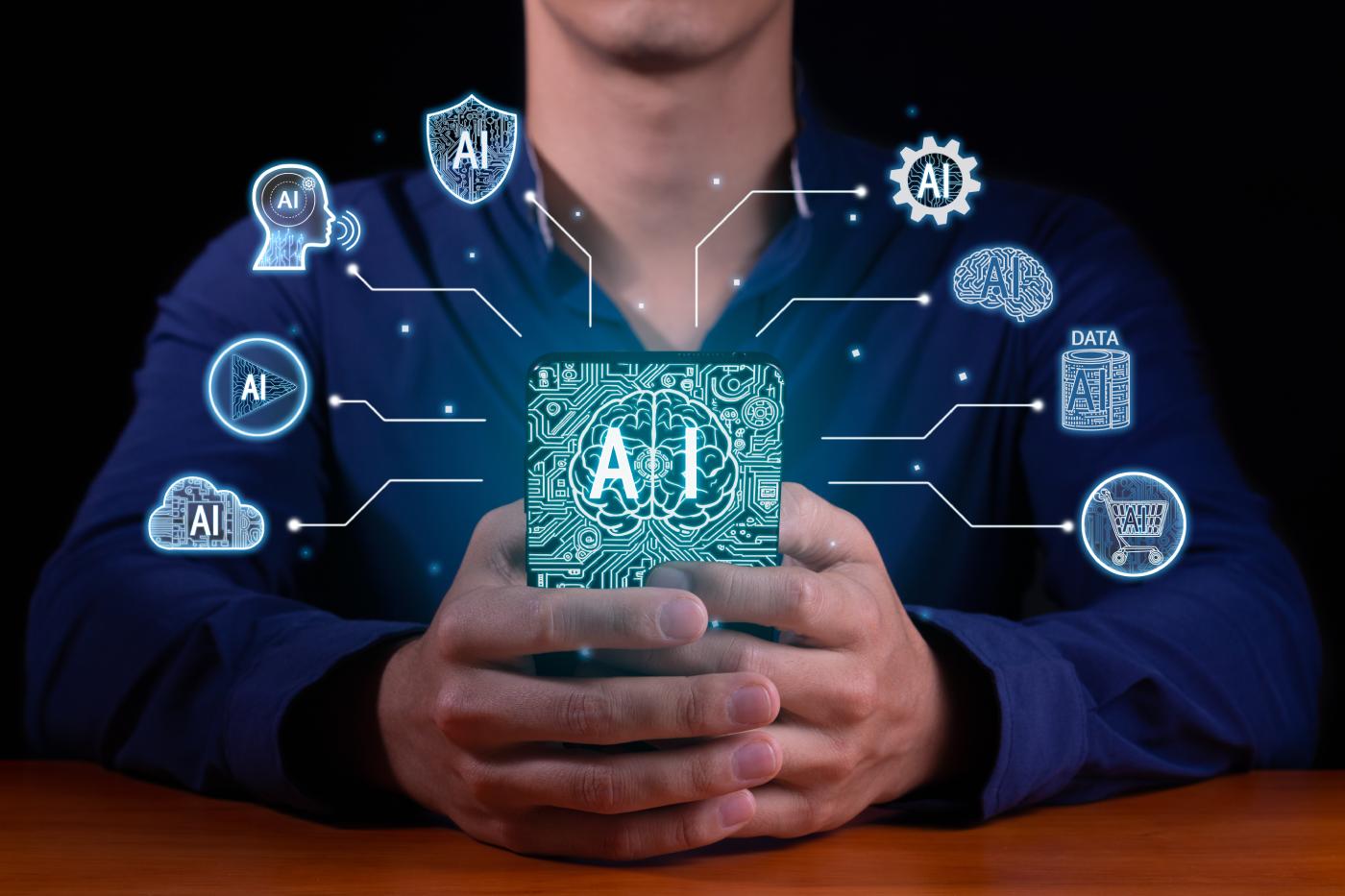
Hailo-10H brings on-device GenAI to the edge with ultra-low power, sub-second latency, and full multimodal support—no cloud, no compromise.

Agentic AI could generate $1T in SI services, with 90% of enterprises eyeing adoption. Google Cloud, BCG highlight key sector opportunities.

AWS introduces a new marketplace category for AI agents and tools, making it easier to find, deploy, and manage autonomous AI solutions from partners.

GTT survey shows rising private cloud demand driven by security, compliance, and AI needs, offering partners new opportunities to guide migration.

Nerdio’s MSPs navigate device refreshes, tariffs, and virtualization, advising clients through uncertainty with Azure Virtual Desktop and Windows 365.

DartPoints, a provider of secure, high-performance data center solutions for enterprises, recently announced a significant investment from NOVA Infrastructure, a middle-market infrastructure investment firm, to scale DartPoints’ platform. Investment from NOVA and OIC pushes data center solutions forward “We’re entering a new phase of growth centered on infrastructure ownership, operational control, and strategic market expansion,” […]




- Channel Business Related TopicsLink to SolarWinds: Perception Gaps Found in Operational Resilience
 SolarWinds: Perception Gaps Found in Operational Resilience
SolarWinds: Perception Gaps Found in Operational ResilienceSolarWinds report shows why IT leaders need to take action on processes and prioritize people improvements over new tools to address resilience gaps.
Link to Apono Launches New Global Partner Program Apono Launches New Global Partner Program
Apono Launches New Global Partner ProgramApono launches a global partner program to deliver scalable, identity-aware access controls with GTM support, training, and cloud ecosystem access.
Link to CGS Restructuring Into Four Independent Companies CGS Restructuring Into Four Independent Companies
CGS Restructuring Into Four Independent CompaniesCGS restructures into four independent companies to sharpen focus, drive growth, and better serve global markets across tech, learning, and CX.
Link to Video: Q2 2025 Channel Insights and Trends with the Channel Insider Editorial Team Video: Q2 2025 Channel Insights and Trends with the Channel Insider Editorial Team
Video: Q2 2025 Channel Insights and Trends with the Channel Insider Editorial TeamA fast-paced editorial recap of Q2 2025 in the IT channel covering leadership shakeups at Kaseya, layoffs at Intel, federal obstacles pausing major acquisitions, AI adoption slowdowns, quantum security threats, evolving partner programs, and global economic tensions.
Link to CloudBolt’s FinOps Now Available to Ingram Micro Partners CloudBolt’s FinOps Now Available to Ingram Micro Partners
CloudBolt’s FinOps Now Available to Ingram Micro PartnersCloudBolt partners with Ingram Micro, enabling MSPs and VARs to scale advanced cloud management and FinOps automation across environments.
Link to Infor Signs AWS Agreement, Brings GenAI to Marketplace Infor Signs AWS Agreement, Brings GenAI to Marketplace
Infor Signs AWS Agreement, Brings GenAI to MarketplaceInfor signs strategic AWS agreement to boost AI adoption, deepen cloud ERP capabilities, and accelerate global digital transformation.
- Security Link to Malwarebytes Launches New Email Security Module
 Malwarebytes Launches New Email Security Module
Malwarebytes Launches New Email Security ModuleMalwarebytes adds AI-powered email protection to ThreatDown, unifying endpoint and email security for MSPs via IRONSCALES tech and Nebula console.
Link to Galactic Advisors on Addressing Vulnerabilities in the Channel Galactic Advisors on Addressing Vulnerabilities in the Channel
Galactic Advisors on Addressing Vulnerabilities in the ChannelGalactic Advisors uncovered critical flaws in Kaseya’s Network Detective; both firms moved fast to patch issues and highlight MSP risk assessment best practices.
Link to Cynomi’s State of the vCISO: MSPs & MSSPs Expanding Services Cynomi’s State of the vCISO: MSPs & MSSPs Expanding Services
Cynomi’s State of the vCISO: MSPs & MSSPs Expanding ServicesCynomi report shows vCISO demand tripled as MSPs turn to AI for scalable cybersecurity. 96% now offer or plan to offer vCISO in the next two years.
Link to MSPs More Popular Than Ever for Security: Barracuda MSPs More Popular Than Ever for Security: Barracuda
MSPs More Popular Than Ever for Security: BarracudaBarracuda study: Businesses rely on MSPs for security needs, with most willing to pay more for premium AI, integration, and 24/7 support.
Link to Scott Kuffer: CISA Cuts Show Need for Strategic MSP Offerings Scott Kuffer: CISA Cuts Show Need for Strategic MSP Offerings
Scott Kuffer: CISA Cuts Show Need for Strategic MSP OfferingsCISA funding cuts risk NVD stability — MSPs must adapt VM to better support customers and strengthen security resilience.
Link to SentinelOne & OPSWAT’s New OEM Partnership Drives Security SentinelOne & OPSWAT’s New OEM Partnership Drives Security
SentinelOne & OPSWAT’s New OEM Partnership Drives SecuritySentinelOne and OPSWAT partner to boost AI-powered malware detection for critical infrastructure protection on-prem and in the cloud.
- AI Related TopicsLink to Video: How Port Is Redefining Developer Portals for the AI Era
 Video: How Port Is Redefining Developer Portals for the AI Era
Video: How Port Is Redefining Developer Portals for the AI EraDiscover how Port’s AI-native developer portal is helping engineering teams streamline workflows, reduce DevOps bottlenecks, and build scalable software faster.
Link to Nasuni Launches File IQ and Ops IQ for Smarter Data Ops, AI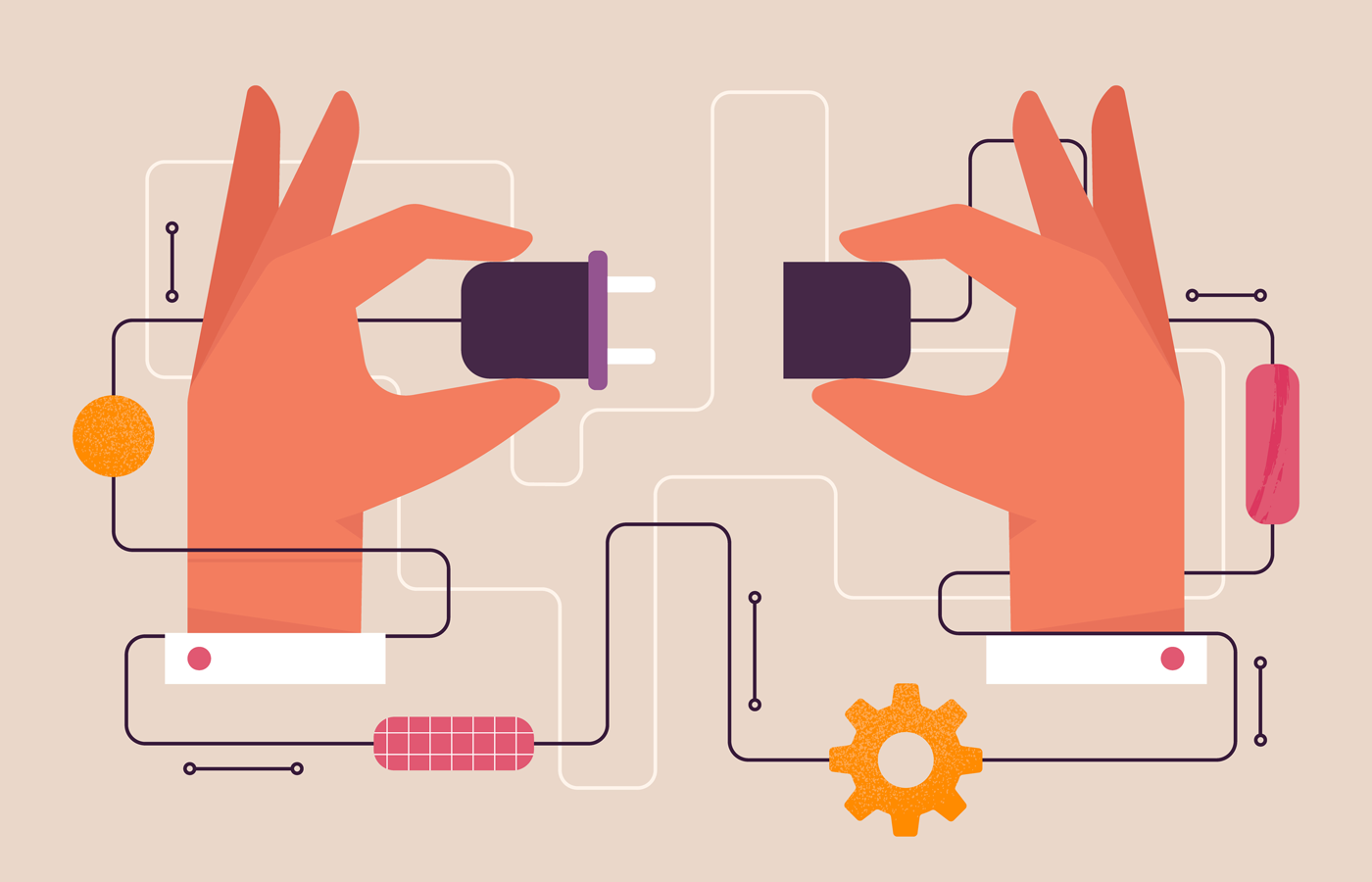 Nasuni Launches File IQ and Ops IQ for Smarter Data Ops, AI
Nasuni Launches File IQ and Ops IQ for Smarter Data Ops, AINew File IQ Premium and Ops IQ tools aim to help enterprises uncover file activity, system trends, and AI-ready insights across unstructured data
Link to LevelBlue & Kompingo to Bring Managed Security to UK MSPs LevelBlue & Kompingo to Bring Managed Security to UK MSPs
LevelBlue & Kompingo to Bring Managed Security to UK MSPsLevelBlue and Kompingo partner to deliver scalable managed security to UK MSPs and MSSPs, bridging the cyber skills gap with expert threat protection.
Link to Edge AI Gets a Generative Boost with Hailo‑10H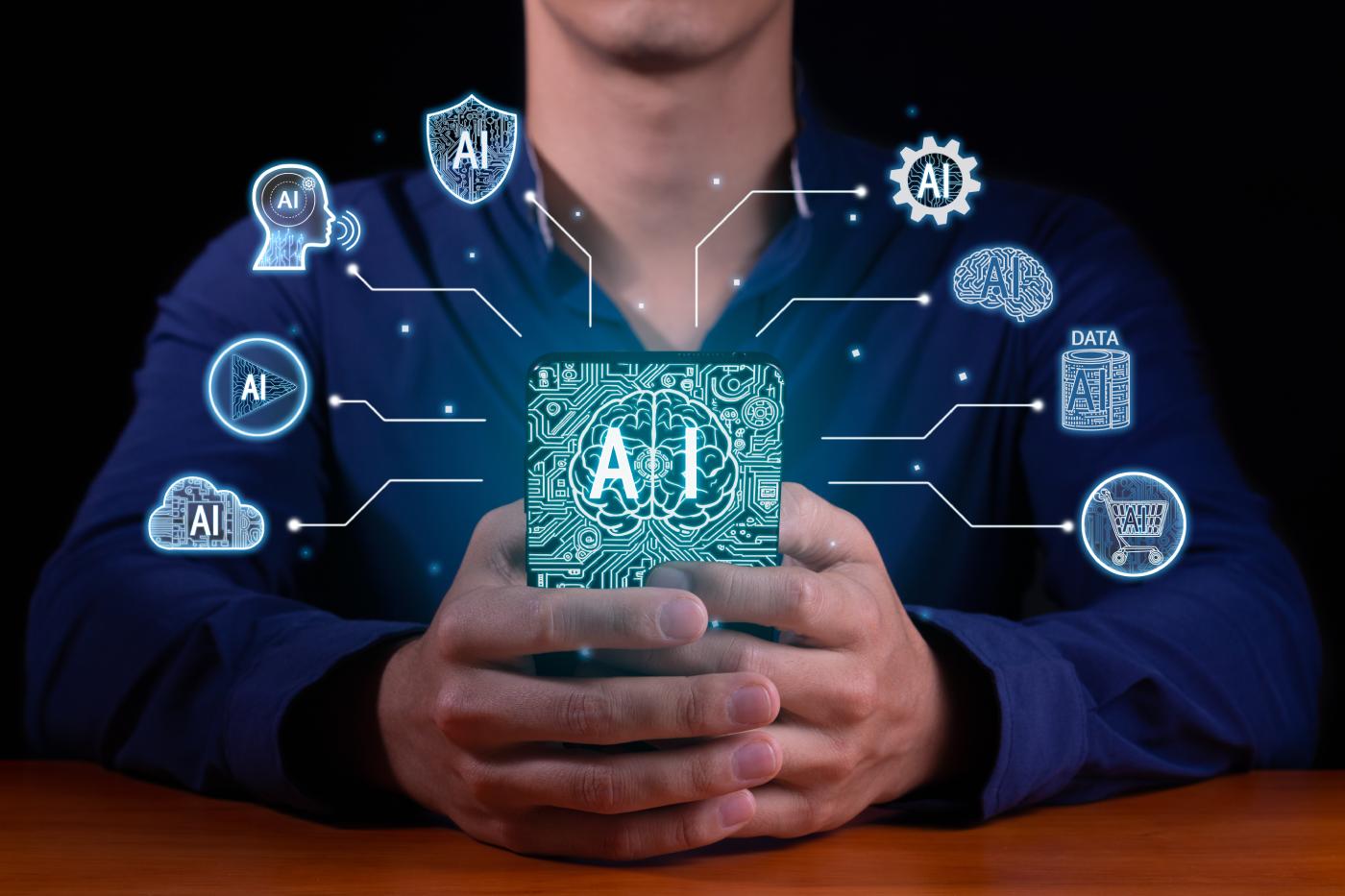 Edge AI Gets a Generative Boost with Hailo‑10H
Edge AI Gets a Generative Boost with Hailo‑10HHailo-10H brings on-device GenAI to the edge with ultra-low power, sub-second latency, and full multimodal support—no cloud, no compromise.
Link to AI Set for ~$1T Global Market for Systems Integrator Services AI Set for ~$1T Global Market for Systems Integrator Services
AI Set for ~$1T Global Market for Systems Integrator ServicesAgentic AI could generate $1T in SI services, with 90% of enterprises eyeing adoption. Google Cloud, BCG highlight key sector opportunities.
Link to The New AWS Marketplace Category for AI Agents and Tools The New AWS Marketplace Category for AI Agents and Tools
The New AWS Marketplace Category for AI Agents and ToolsAWS introduces a new marketplace category for AI agents and tools, making it easier to find, deploy, and manage autonomous AI solutions from partners.
- Infrastructure Related TopicsLink to GTT Research Highlights Private Cloud Demand Resurgence
 GTT Research Highlights Private Cloud Demand Resurgence
GTT Research Highlights Private Cloud Demand ResurgenceGTT survey shows rising private cloud demand driven by security, compliance, and AI needs, offering partners new opportunities to guide migration.
Link to Nerdio’s Will Omnisky on AVD & Windows 365 Opportunity Nerdio’s Will Omnisky on AVD & Windows 365 Opportunity
Nerdio’s Will Omnisky on AVD & Windows 365 OpportunityNerdio’s MSPs navigate device refreshes, tariffs, and virtualization, advising clients through uncertainty with Azure Virtual Desktop and Windows 365.
Link to DartPoints Secures $250M to Expand Data Center Reach DartPoints Secures $250M to Expand Data Center Reach
DartPoints Secures $250M to Expand Data Center ReachDartPoints, a provider of secure, high-performance data center solutions for enterprises, recently announced a significant investment from NOVA Infrastructure, a middle-market infrastructure investment firm, to scale DartPoints’ platform. Investment from NOVA and OIC pushes data center solutions forward “We’re entering a new phase of growth centered on infrastructure ownership, operational control, and strategic market expansion,” […]
-
- Lists & AwardsTop ArticlesLink to CML 100 Honorees
 CML 100 HonoreesCheck out our CML 100 List to discover the top channel marketing individuals who are transforming channel marketing for their organizations.Link to HSP 250 List
CML 100 HonoreesCheck out our CML 100 List to discover the top channel marketing individuals who are transforming channel marketing for their organizations.Link to HSP 250 List HSP 250 ListView our HSP250 list to see the top Hybrid Solution Providers that have proactively embraced the future of tech.Link to The 2024 Channel Insider VIP List
HSP 250 ListView our HSP250 list to see the top Hybrid Solution Providers that have proactively embraced the future of tech.Link to The 2024 Channel Insider VIP List The 2024 Channel Insider VIP ListChannel Insider sought nominations from IT vendors, solution providers, and partners to highlight impactful collaborations. Check out our top choices here.
The 2024 Channel Insider VIP ListChannel Insider sought nominations from IT vendors, solution providers, and partners to highlight impactful collaborations. Check out our top choices here. - About



