Getting a small-business network up and running can be a daunting task, particularly in terms of choosing the proper components, both hardware and software. In particular, finding the right network operating system is paramount, because it’s the backbone on which everything on your network is shared and added.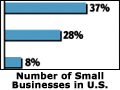
Your decision requires a firm understanding of what your company’s budget, work habits, staffing, and needs will be. You don’t want a server OS whose initial and upkeep costs stretch beyond your means, but you also need to make sure your operating system is scalable and provides a path for future growth.
Will you want it to support mobile employees, and to offer extensive remote access or collaboration with business partners? Will you require it to integrate with third-party applications, such as CRM or accounting? And who will install and maintain your system? Will you rely on consultants or in-house IT staff?
A Brief OS Education
Microsoft, Net Integration Technologies, Novell, and SUSE Linux are among the companies that produce operating systems geared for small businesses, and their products are reviewed in our roundup. All offer the same basic functions, which begin with e-mail services.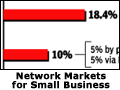
Though many small businesses still outsource their e-mail to service providers, there are advantages to self-hosting. These include having your own domain and custom e-mail address. But more important from a business perspective, many in-house solutions provide other e-mail–related features such as global address books, maintenance of centralized mailing lists, and group calendaring. Web-based e-mail clients are becoming another common feature for small-business OSs, allowing employees to log on from home or from the road.
Server OSs provide other, more basic network functions as well, such as file and print sharing or sharing of a single Internet connection throughout your business. In addition, office productivity applications run on top of the server OSs. Though many businesses will stick with Microsoft applications, we recently reviewed several alternatives (“
Key to maintaining a growing network is having a directory service such as LDAP (Lightweight Directory Access Protocol), Microsoft Active Directory, or NDS (Novell Directory Services). In general, a directory service provides both a directory for your entire network (including hardware and software) and a central location for storing user information (including passwords, privileges, and groups) and security settings.
Other features that are increasingly seen as necessities among business networks of any complexity include database support, remote access for administrators and users, and the ability to host an intranet or Web site if desired. (Most businesses, however, will continue to outsource their Web sites, so they will be easily scalable and someone else will be responsible for uptime.)
Three of the four products in this roundup come bundled with database servers. While Novell Small Business Suite 6.5 has built-in support for three different database products, these must be purchased separately.
The Need for Consultants or VARs
Server OSs have grown fat with features and at the same time more complex, leading many small businesses to hire consultants or value-added resellers (VARs) to help them choose the right OS, install it, and set it up. In fact, 43 percent of small businesses turn to VARs to purchase an OS, says Arjun Mehra, an analyst with AMI-Partners.
While that leaves a large percentage of small businesses buying their networking software and equipment elsewhere, the vast majority of these businesses are still having either consultants or in-house experts install and configure them. We cannot recommend taking the do-it-yourself route with any of the products we review here. Even Microsoft Small Business Server, with its user-friendly wizard-driven installation, still requires a sound basic understanding of networking, protocols, and security settings. We recommend hiring VARs or consultants to help with the installation and management of any server OS in our roundup, especially if you lack on-staff expertise. Doing so gives you the best chance of having a system and services that are running and secure from the start. The biggest potential pitfall, as with hiring any type of consultant, is finding someone who will complete the work at a reasonable price and within your timeframe. You can also expect to incur some level of ongoing maintenance and support costs.
Finding the experts may be a challenge too, depending on the server OS you choose. Microsoft SBS is the small-business server OS most commonly sold and supported by integrators and VARs. And in metropolitan areas, the number of consultants and VARs selling and supporting SUSE and other Linux products is growing. (At press time, Novell was amid talks to acquire SUSE Linux; what this could mean for the sale and ongoing support of SUSE OS offerings is anyone’s guess.)
Cost and Other Considerations
Budget is always an issue, and costs vary significantly from solution to solution. In terms of software cost alone—without considering support or hardware—you can equip a 20-person office for about $2,000 by purchasing one of the two Linux products. Microsoft SBS comes in at around $3,000, though several hardware manufacturers, including Dell and HP often run discounted specials on their servers when they are purchased with the OS preinstalled.
The four products reviewed here vary in level of complexity, feature set, and flexibility. The following reviews evaluate each of these areas to help you decide which OS is right for you, based on your company’s needs, resources, and expertise.
We asked Ingram Micro (www.ingrammicro.com), a leading wholesaler of IT products, sales, marketing, and logistics, for a price proposal for each product in our roundup.
The price was to be based on an office of 20 users, with the following features included: e-mail server, Web-based e-mail client for the e-mail server, file-transfer services/FTP server, print and file serving, firewall and Internet connection sharing, directory service support, remote-access server, Web server, and database server. We’ve highlighted Ingram Micro’s responses throughout this story. (Net Integrator was not included, because Ingram Micro doesn’t currently sell it.)
