Virtualization is considered a game-changer in modern IT as it allows organizations and businesses to do more with less by optimizing physical resources and improving ongoing operations efficiently. This technology can run on everything from personal computers to enterprise data centers and plays a very important role in modern technologies such as cloud computing, disaster recovery, and software development. Virtualization enables organizations to reduce hardware costs, streamline IT operations, and scale up their infrastructure easily.
In this article, we’ll explain the concept of virtualization, its different applications across industries, its benefits for today’s IT needs, and which companies offer those solutions.
What is virtualization?
Virtualization is the process of creating a virtual version of physical resources such as servers, storage devices, networks, or operating systems. This allows several virtual machines (VMs) to run independently on a single physical machine. Virtualization increases resource efficiency by separating hardware from a software layer called a Hypervisor. This virtualization layer creates VMs and assigns physical resources to each of them as needed.
There are two types of hypervisors: Type-1 or bare-metal hypervisors, like VMware ESXi and Microsoft Hyper-V, are installed directly on the hardware. Type-2 or hosted hypervisors, like VMware Workstation, run within a host operating system. Virtualization increases flexibility and scalability by allowing IT administrators to run multiple operating systems and applications on the same infrastructure, lowering hardware costs and enabling dynamic resource allocation.
This technology is widely used in IT departments utilizing cloud computing for efficient server management and disaster recovery. Moreover, virtualization aids the delivery of multi-tenanted cloud services, which means many users can be on the same hardware without interrupting others.
Examples of virtualization across technologies
Many different technologies can utilize virtualization, such as network, storage, application, desktop, and data center management. Each type of virtualization is tailored to meet a specific challenge, supporting organizations in optimizing resources and increasing scalability. It is aimed at helping organizations better manage and allocate resources and enhance flexibility and operational capacity. The key areas where virtualization is widely used are mentioned below.
Server virtualization
Server virtualization is a process by which one physical server is divided into several virtual servers or multiple virtual machines working independently though running on the same hardware platform. This means organizations can group workloads that would otherwise need different physical servers, greatly improving hardware density and costs.
Hypervisors are key elements of server virtualization because they can allocate resources among virtual machines. Server virtualization reduces hardware footprints while simplifying management by centralizing VM control via vSphere and Proxmox Virtual Environment platforms. It also incorporates high availability (HA), disaster recovery, and live VM migration, which makes operations smooth, especially in the case of hardware failure or maintenance. This technology is critical in modern data centers and supports private and public cloud infrastructures.
Network virtualization
Network virtualization abstracts physical networking components such as routers, switches, and firewalls into virtual networks. This allows several virtual networks to run on the same hardware, hence improving resource utilization and security. Using virtual switches and Software-Defined Networking (SDN), IT administrators can easily segment traffic, automate network tasks, and manage complex network environments.
Network virtualization is broadly used in cloud computing and hybrid infrastructures, necessitating flexible and dynamic networks. It improves scalability, simplifies management, and allows workloads to migrate easily from one environment to the other.
Storage virtualization
Storage virtualization combines multiple physical storage appliances, including disks or arrays, into one logical storage space. This abstraction allows IT administrators to manage storage as a single resource, which leads to increased utilization and reduced bottlenecks.
Both SAN (Storage Area Networks) and NAS (Network-Attached Storage) enable organizations to provide storage dynamically according to workload requirements without impacting performance. High availability is another strength of storage virtualization because it supports redundancy and quick recovery from failures as part of IT planning.
Application virtualization
Application virtualization encapsulates software applications in virtual containers; hence, they do not depend on the operating system of the host platform. Unlike traditional installations, virtualized applications do not require direct installation on a system and instead run in isolated environments with all necessary dependencies and configurations. This ensures that applications work across multiple platforms and prevents conflicts between software versions or system settings.
This virtualization solution improves security because applications don’t run directly on the host, reducing flaws and failures. Microsoft App-V and VMware ThinApp are two application virtualization tools that help organizations avoid unnecessary interruptions during application updates or environment changes.
Desktop virtualization
Desktop virtualization means virtual desktops can be hosted on centralized servers and accessed remotely via any device. Virtual Desktop Infrastructure (VDI) solutions, such as VMware Horizon and Citrix Workspace, facilitate employees to securely access their work environments from any location.
This technology decreases the requirement for physical hardware, increases security by centralizing data, and meets the growing demand for remote and hybrid work. Desktop virtualization also streamlines IT management by permitting IT administrators to manage all user desktops from a single console, lowering maintenance and hardware costs.
These virtualization technologies help businesses operate more proficiently, increase scalability, and better manage their IT resources. By virtualizing their networks, storage, applications, and desktops, organizations can build dynamic environments that adapt to changing demands while maintaining extraordinary levels of performance and security.
What are the benefits of virtualization?
Virtualization offers several advantages to organizations. Below are the main benefits of virtualization.
Improved hardware utilization
Virtualization allows multiple operating systems and applications to run on the same physical machine, making better use of hardware. Instead of dedicating servers to specific workloads, virtualization consolidates them, increasing computing power and decreasing idle resources. This reduces the need for additional hardware and lowers both capital and operating costs.
Scalability and flexibility
Virtualized environments allow you to quickly scale up or down resources according to demand. IT administrators can make real-time adjustments, like adding more virtual machines, expanding storage, or increasing network capacity, without altering physical hardware. This adaptability is specifically useful in dynamic environments like cloud infrastructure, where resource requirements frequently change.
Cost savings
Virtualization decreases the number of physical servers required, saving organizations money on hardware, energy, and space. Fewer servers mean fewer maintenance and licensing costs, resulting in substantial long-term savings. Businesses can also use virtualization to apply cloud or hybrid models, further decreasing infrastructure costs.
Enhanced disaster recovery and business continuity
Virtual machines enhance disaster recovery capabilities as they are easier to backup, replicate, and restore than physical servers. Virtualization supports organizations in taking snapshots of virtual environments, duplicating them to secondary locations, and recovering from outages with the least downtime.
Simplified management and automation
Virtualized environments make it easier for IT teams to monitor, deploy, and manage resources as they can be managed from a single platform.
Using the IT channel to embrace virtualization
The IT channel, which includes vendors, managed service providers (MSPs), cloud providers, and value-added resellers (VARs), is critical to helping businesses seamlessly adopt virtualization. MSPs manage virtual infrastructure for organizations, whereas cloud providers such as Google Cloud, AWS, and Azure provide scalable virtualization-based services. VARs customize solutions like VMware vSphere to meet specific business requirements, ensuring seamless integration with existing systems.
Companies can use the expertise of IT partners to implement hybrid models that combine on-premises and cloud resources, reducing costs and increasing scalability. The IT channel also introduces organizations to emerging technologies such as containerization, which augments virtualization for cloud-native applications. This collaborative approach allows businesses to maximize the benefits of virtualization while reducing complexity and ensuring long-term success.
Which companies offer virtualization products?
Several companies offer virtualization solutions to support modern IT environments, including server, network, desktop, and cloud virtualization products. These providers assist businesses in maximizing resources, scaling efficiently, and managing workloads across on-premises and cloud infrastructures.
VMware
VMware by Broadcom is a leading virtualization industry company, with products including vSphere for server virtualization, NSX for network virtualization, and Horizon for virtual desktops (VDI). VMware’s solutions are widely used in enterprise environments, supporting both private and hybrid cloud deployments with robust management and automation capabilities.

Microsoft
Microsoft Hyper-V is a powerful hypervisor for on-premises server virtualization, which is incorporated with Azure for cloud-based virtual machines and infrastructure. Hyper-V is ideal for organizations that use Microsoft ecosystems, while Azure Virtual Machines enable seamless hybrid and multi-cloud management.
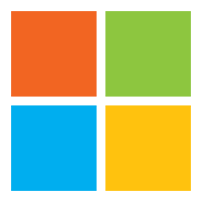
Citrix
Citrix focuses on desktop and application virtualization, offering Virtual Apps, Desktops, and a Citrix Workspace. Because it can provide secure, remote access to desktops and applications, Citrix is a prevalent choice for businesses that support hybrid work environments.

Nutanix
Nutanix provides AHV, a native hypervisor incorporated into its hyper-converged infrastructure (HCI) platform. It is well-known for streamlining IT operations, and its solutions combine compute, storage, and virtualization into a particular platform, making it a strong competitor for enterprises looking to revolutionize their data centers with scalable infrastructure.

Proxmox
Proxmox is an open-source platform that supports both KVM and LXC containers and offers virtualization by Proxmox Virtual Environment. It is a standard choice for small to medium-sized businesses and IT laboratories, as it is very well-known for its simple use, cost-effectiveness, and powerful management tools.

Amazon Web Service (AWS)
AWS provides Amazon EC2, an on-demand virtual machine, as part of its scalable cloud services, which use virtualization via EC2 instances. AWS, a public cloud industry leader, offers a comprehensive suite of virtualization-based tools such as networking, storage, and serverless computing.

Google Cloud Platform (GCP)
Google Cloud offers virtualization with Compute Engine for virtual machines and Google Kubernetes Engine for containerized workloads. Google’s emphasis on hybrid and multi-cloud solutions enables businesses to deploy and manage workloads across diverse infrastructures simply.
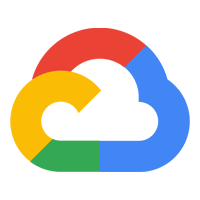
These companies offer a variety of virtualization solutions tailored to particular business requirements. These providers help organizations improve resource efficiency, cut costs, and support agile IT operations through traditional hypervisors, hyper-converged platforms, or cloud-based services.
Bottomline: Virtualization is complex, but exploring the opportunity is worth it
Virtualization is important in modern IT environments for various reasons, including maximizing hardware efficiency and enabling flexible cloud strategies. Its ability to optimize resources, improve disaster recovery, and support remote work makes it critical for businesses seeking to stay competitive and agile.
Implementing virtualization requires careful planning, which includes choosing the right tools, effectively managing workloads, and possibly retraining IT teams. However, organizations can speed up adoption and enjoy the full benefits with the right partners — whether managed services, cloud providers, or hyper-converged platforms. In today’s digital landscape, where agility and scalability are critical, researching virtualization is more than a choice — it is a strategic essential for long-term growth and resilience.
FAQs
1. What is virtualization in cloud computing?
Virtualization is the foundation of cloud computing, allowing cloud providers to create multiple virtual machines on the same physical infrastructure. Customers can now access scalable computing resources on demand, eliminating the need to invest in dedicated hardware.
2. What is the difference between virtualization and containerization?
Virtualization creates virtual machines, each with its own operating system, allowing multiple OS instances to run on the same physical server. In contrast, containerization employs lightweight containers that share the host operating system, making it more efficient for running microservices and cloud-native applications.
3. Can virtualization work alongside cloud computing?
Yes, virtualization and cloud computing are closely associated. Various organizations use virtualization to create private clouds, while public cloud platforms such as AWS and Azure rely heavily on virtualized infrastructure to provide scalable solutions. Collectively, they enable hybrid models that combine the benefits of on-premises and cloud environments.
